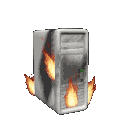 Private Server
Private Server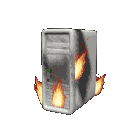
NOTE: This webserver powers off each night from 10pm until 10am Pacific Statndard time (Los Angeles) to save energy.
(This server powers down each day from 05:00 till 17:00 UTC)
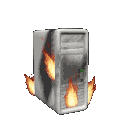 Private Server
Private Server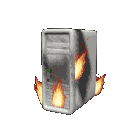
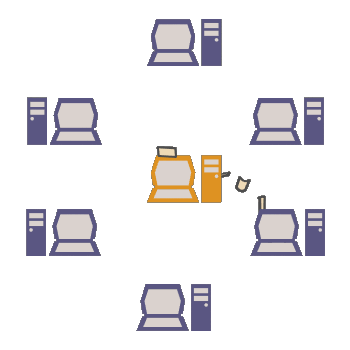
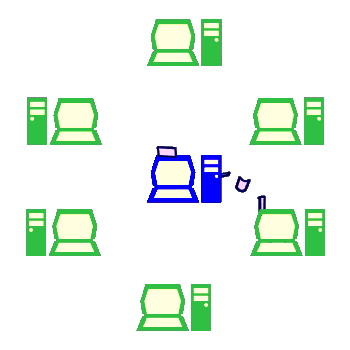

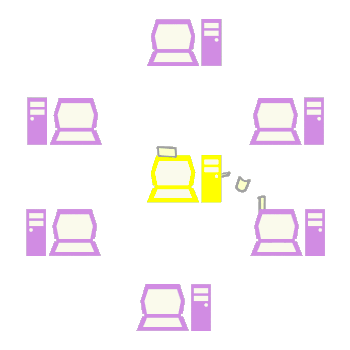
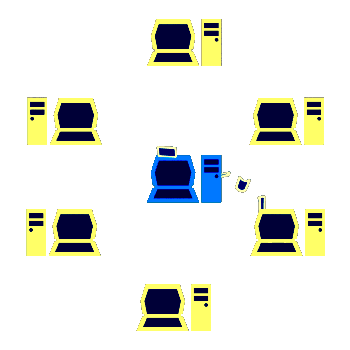
Doanload Synology Photos by clicking the Android or iOs links to the app. Here are some QR download codes too!
 |
 |
|---|---|
Android Store Download CLICK HERE |
iOs Store Download CLICK HERE |
Once installed, follow these directions:
1. Type or paste moondough.i234.me into the Address bar.
2. Type your username and password.
3. Make sure https is enabled.
4. Try it again or double check the address (i234 w the letter i), https enable, and user/pass if it dosn't connect.
5. Tap "sharing" and then "with me" to see your photos and videos.
For Desktop Browser Users: Click Here moondough.i234.me/photo/
iOs 13 or newer: DS File
iOs 12.x or older: Synology Drive
Android: DS File
Android: Synology Drive
Use DS File instead of Synology drive if possible.
Here is handy set of instructions on how to connect to the server directly with your machine! If you are working with large files or folders or a large number or files or folders, this is a better way to connect than the online portal.
These links will tell your machine's file system to connect: AFP SMB/CIFS FTP
Here is a link to the ⌨️💻Online Portal Login: https://moondough.i234.me:5001
Here is a link to the 📽📼video server: /video/
Here is a link to the 🎼🎵tunes server: /audio/
Here is a link to the 💬chat server: /chat/
Here is a link to the 📚wiki: /dokuwiki/
If you are having trouble logging in, please contact Ed (3 one 0)for 2 one-8 for one 9 for assistance. If this website is up, the server is also up.
Please do not DDOS the server or attempt an unauthorized login. The server will automatically block your IP.